Learn how to update your iPhone or iPad to the latest version of iOS or iPadOS.
You can update your iPhone or iPad to the latest version of iOS or iPadOS wirelessly.
If the update doesn’t appear on your device, use your computer to update your device manually.
Update Your iPhone or iPad Wirelessly
- Back up your device’s data using iCloud or your computer.
- Plug your device into power and connect to the Internet with Wi-Fi.
- Go to Settings > General, then tap Software Update.
- If multiple software update options are available, choose the one you want to install.
- Tap Install Now. If you see Download and Install instead, tap it to download the update, enter your passcode, then tap Install Now
By following these steps, you can ensure your iPhone or iPad is up to date with the latest features and security improvements.