In today's digital landscape, connectivity plays a crucial role in how we interact with our electronic devices. Plugs and ports are the entry and exit points that allow us to connect our devices and use them optimally. Among the many options available, plugs such as USB-A, Ethernet Modem, USB-C, DisplayPort, HDMI, Thunderbolt, USB-B, Lightning, Mini USB-B, and audio Jack ports are central. Each of these interfaces offers unique functionalities that cater to various connectivity needs. In this exploration, we will delve into the features and uses of these different types of plugs and ports.
USB-A: This is the traditional USB port found on most consumer electronic devices. It is used to connect a variety of peripherals such as keyboards, mice, external hard drives, and USB flash drives.
Ethernet Modem: This port is used to connect a device to a local network or the Internet using an Ethernet cable. It is commonly used for high-speed wired connections in home and business environments.
USB-C: USB-C is a reversible, versatile connector that has become increasingly popular in recent years. It can be used for charging, data transfer, video and audio output, as well as connecting a variety of other devices.
DisplayPort: This port is used to transmit high-definition video and audio signals between a computer and a monitor, TV, or other display devices. It is commonly used in multi-monitor setups and gaming environments.
HDMI: HDMI is a widely used digital audio/video interface for connecting devices such as Blu-ray players, game consoles, set-top boxes, computers, and TVs. It supports the transmission of high-definition video as well as multi-channel audio.
Thunderbolt: Thunderbolt is a high-speed connectivity technology developed by Intel. It offers very fast data transfer speeds and supports various types of devices such as displays, external hard drives, audio interfaces, and network adapters.
USB-B: This connector is typically used for devices that require a more robust connection than what USB-A offers, such as printers, scanners, and some external hard drives.
Lightning: This port is exclusive to Apple products such as iPhones, iPads, and iPods. It is used for charging, data transfer, and connecting to compatible accessories.
Mini USB-B: This port is a smaller version of USB-B and is commonly used for compact devices such as digital cameras, MP3 players, and some older mobile phones.
Audio Jack port: This analog port is used to connect headphones, earphones, microphones, and other audio devices to devices such as smartphones, computers, and music players.
In conclusion, USB-A, Ethernet Modem, USB-C, DisplayPort, HDMI, Thunderbolt, USB-B, Lightning, Mini USB-B, and audio Jack ports are the backbone of our digital connectivity. Their functional diversity allows us to connect a multitude of devices, extend our display and data transmission capabilities, and access a world of entertainment and productivity. As technology continues to evolve, these plugs and ports remain essential in facilitating our interactions with electronic devices, enabling us to stay connected and productive in an increasingly interconnected world.