If you notice unusual activity on your Facebook account, such as information has changed or messages have been written in your name, it is important to check his account.
To find out, from a computer, if our Facebook account has been compromised or hacked, you must:
- Log in to your Facebook account
- Click on his profile picture
- Go to: Settings and Privacy
- Then click on: Account Center
- Select tab: Password and security
- Go to topic: Account connections
- Select your Facebook account
- See if there is a device you don’t recognize
- Press the device you don’t know
- Select the option: Logout

From a phone or a tablet, if your Facebook account has been compromised or hacked, you must:
- Open the Facebook app
- Log in to your account
- Tap on your profile picture
- Scroll all the way down
- Tap: Settings and Privacy
- Weigh on: Parameters
- Go to: Accounts Area
- Select option: Password and security
- Press: Places of connection
- Select your Facebook account
- See if there is a device you don’t recognize
- Press the device you don’t know
- Select the option: Logout

You can also select the option: Protect the account on mobile or It’s not you? on computer to check the details of the device that connected, as well as the actions that were done on it. You can then decide to disconnect this device from your account.
By disconnecting the device that is not recognized, this person will temporarily no longer have access to our account. The temporary word is important, since if he has our password he can reconnect there.
At this time, it is essential to take steps to protect your account by changing your password and enabling double authentication.
By disconnecting the device that is not recognized, this person will temporarily no longer have access to our account. The temporary word is important, since if he has our password he can reconnect there.
At this time, it is essential to take steps to protect your account by changing your password and enabling double authentication.
https://francoischarron.com/reseaux-sociaux/facebook/comment-savoir-si-notre-compte-facebook-a-ete-pirate-et-comment-le-recuperer/BCZonfn2Go/