The security of our online accounts is a major concern in an ever-evolving digital world. One of the essential practices for protecting our sensitive information is regularly updating our passwords.
Experts recommend changing your passwords at least every six months, using combinations of uppercase and lowercase letters, numbers, and special characters. Avoid using easily identifiable personal information, such as birthdates or common names.
A tip for creating a good password... Substitute certain letters:
Examples:
- I = ! or 1
- E = 3
- C = (
- D = )
- O = 0 or *
- G = &
- X = %
- A = @ or 4
Examples:
- Microtec = M!(r0t3(
- Vanessa = v@n3ss@
- Ghyslain = &hysl@!n
Lastly, be vigilant against phishing attempts that seek to obtain your passwords. By following these best practices, you can enhance the security of your online accounts and protect your personal data.
If your email account has been hacked, follow these steps to protect your account and personal information:
-
Run your antivirus program: Ensure your antivirus is up to date and perform a full system scan to detect and remove any malware.
-
Change your password: Log in to your account and immediately change your password. Create a strong and unique password.
-
Check your account settings: Access the “Connected accounts,” “Forwarding,” and “Auto-responses” sections to review and modify any settings affected by the hack.
-
Restore deleted emails and contacts: If messages were deleted, you can recover them from the “Deleted Items” folder in your mailbox.
-
Alert your contacts: Inform your friends, family, and colleagues that your account has been compromised. They should be aware of any spam emails coming from your address.
-
Report the hack: Notify your email provider about the hack and follow their instructions to secure your account.
Remember to remove viruses and malicious programs from your computer before changing your password. Stay vigilant and take steps to protect your personal information.